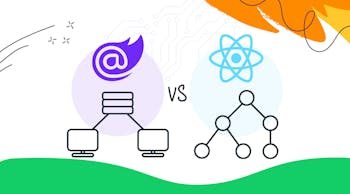With organic traffic on average now driving over half of a site’s total website traffic, paying attention to SEO is more important than ever. The first step in improving your site’s organic presence is understanding your site’s current traffic, any outstanding technical issues, and your existing and target keyword rankings. While there isn’t a magical tool that covers all SEO bases, there are certainly fan favorites that are both affordable (or free) and effective when used jointly; we’ll cover our most-used tools below!
Analytics Tools
Not only are both of these tools industry-standard analytics and site performance tools, but they’re also offered for free directly by Google.
Google Analytics
If you’ve been in marketing or have had a website for any amount of time, you’ve likely heard of Google Analytics. Google Analytics, or GA, is almost universally used to understand how visitors are coming to your site, what they’re doing once they get to your site, and how they are converting. Google Analytics contains a wealth of knowledge that can be daunting to novices and pros alike. To start, just get a sense of how much of your traffic and how many site conversions (when applicable) are driven by your SEO efforts.
Google Search Console
Google Search Console, frequently abbreviated as GSC, is the organic-focused tool powered by Google that gives site owners insights into their site’s performance as well as a line of communication with Google. Unlike GA, GSC only contains organic performance metrics and it also uniquely provides the keywords (or queries) that are actually driving traffic to your site.
On top of performance metrics, GSC has mobile usability, Core Web Vitals, and rich results reports. With access to your GSC account, you can also keep an eye on your site’s index coverage and any manual actions you might have to resolve. Finally, you can use GSC to submit sitemaps or individual URLs for priority indexation - you won’t get this direct connection to Google anywhere else!
Technical Tools
Now that you have a better understanding of your site’s performance, you’ll need to uncover any outstanding technical issues that are interfering with Google’s ability to crawl and rank your site.
Screaming Frog
Screaming Frog is a desktop-based application that replicates how Googlebot and other search engine user agents crawl your site. There is a free version that allows you to crawl up to 500 URLs with limited functionality, while the paid version gives you the entire tool for a year. While the output can certainly look technical, once you dive into the individual metrics, you’ll be able to tackle the issues one by one. Screaming Frog will pull all your site’s URLs (well, usually, but that’s a different article) and provide everything from the presence of noindex tags, to canonicals, metadata, redirects, and more.
Unfortunately, Screaming Frog does not provide the resolution for each of its findings; instead, you have to use your SEO know-how (or hire someone with it) to take those results and create an action plan around them. Keep in mind that because Screaming Frog is a desktop-based application its ability to crawl your site is limited to the amount of storage your machine has.
PageSpeed Insights
Google has announced an upcoming performance-focused algorithm update called Core Web Vitals that will be largely focused on page speed. Google wants to prioritize pages and websites that provide a wonderful user experience (UX) and as more people are browsing on the go and from their mobile devices, page speed has become a large component of a positive UX.
PageSpeed Insights is another free tool powered jointly by Google and Lighthouse that allows you to look at your page’s performance at an individual level. Simply input the URL in question and PageSpeed Insights will return an overall performance score and when available, the Core Web Vitals for each page. PageSpeed Insights is limited as you cannot look at multiple pages at once, but to supplement that miss, take a look at the Core Web Vitals report in GSC.
On-Page Tools
This set of tools is largely used to perform keyword research and to monitor a site’s current rankings. However, many keyword research tools have broadened the scope of their original offerings and include backlink reports, content gap analyses, and competitor analysis features.
SEMrush & Ahrefs
While these are two separate tools and do provide some nuanced differences, they’re combined for the purposes of this article. Both SEMrush and Ahrefs have the necessary functionality for any website owner to understand what keywords they should be targeting with their content, how their site is currently performing in search engine result pages, and their backlink profile composition.
The largest differences between SEMrush and Ahrefs are in the secondary functions of the tools. For example, Ahrefs offers the ability to do YouTube keyword research and has a more robust content gap analysis tool. However, for the most part, there is no need to purchase subscriptions to both tools.
Improving your site’s SEO is not only good for your wallet, but it’s also imperative for user experience. Don’t fall behind your competitors and contact Inventive for your SEO needs!