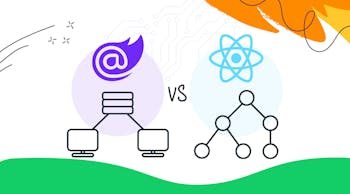Although the powerful insect lobby somehow convinced Disney to portray bugs as cute little creatures whom you’d want to grab froyo with (see gif below), any good programmer knows how mischievous and pesky they can really be.
8 of the Most Common Software Bugs You Should Know
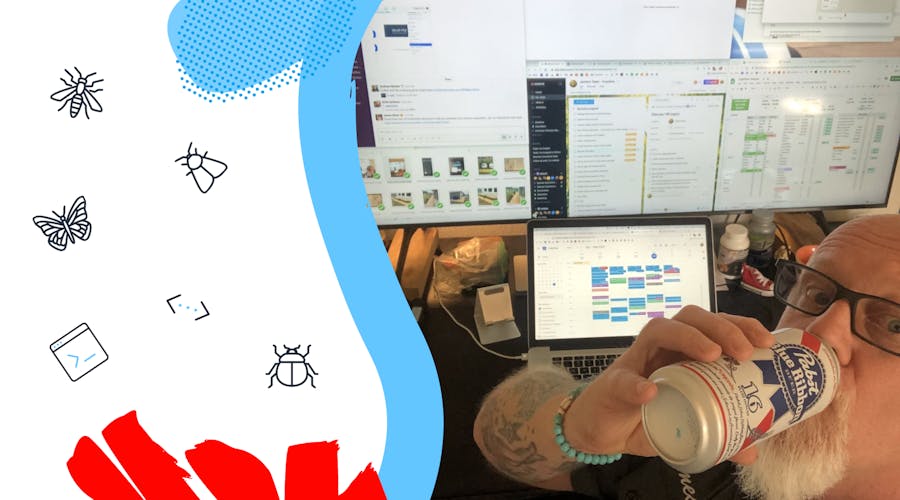

Unfortunately, software bugs are an inevitable part of the software development process. No code is perfectly crafted on the first go (although if you’ve ever managed such an incredible feat, let us know because, oof, that’s impressive, and we may need to buy you a beer to celebrate).
We’ve already talked a little bit about what software bugs are and why (or when) you should pay for them, but it might also be helpful to share some insight on what kinds of software bugs exist. By identifying these various types of software bugs, developers and testers (like you!) can better deal with, manage, and squash them out for good. Sorry, Disney.
Read on to learn more about eight of the most common types of software bugs or defects encountered in software testing and how to manage them.
1. Performance Bugs
Performance bugs are mainly related to the stability, speed, or response time of software resources and directly influence the users’ perception of the product. Dealing with performance bugs is especially tricky. In fact, according to research, fixing performance bugs is generally more difficult than fixing non-performance bugs, even though the two are equally prone to cause errors.
Basically, performance bugs usually don’t generate incorrect results or crash the program during testing. Therefore, they, unfortunately, can’t be detected by a simple check of the software output.
How To Manage Them
Performance bug identification starts with great performance monitoring and detection software. Most modern cloud and hosting environments provide some level of analytics for monitoring your software performance. You can write alerts to detect when response times reach their bare minimum levels of acceptability to identify when your system is slowly beginning to degrade.
For areas of your system that have strict performance requirements, you can write load tests to ensure that your system operates as you expect. With these tests in place, you can be sure that any new additions to your platform won’t inadvertently impact the performance of your system.
2. Functional Bugs
Functional bugs affect the functionality of a piece of software.
I know!!! Crazy, right?
This type of software bug is an error that makes the software behave in a way that doesn’t quite match the intended functionality. This type of defect can be spotted pretty easily through functional tests or manual regression tests.
Examples of functional bugs include:
- A login button that doesn’t allow users to login
- An add-to-cart button that doesn’t update the cart
- A search box that doesn’t respond to a user’s query
In simple terms, any component in an app or website that doesn’t function as intended is a functional bug.
How To Manage Them
Testing, testing, testing! Running the software under a number of different conditions and combining the suspicious feature with other features to spot potential differences can help us detect these functional bugs so we can resolve them in the early stages to avoid bad user experiences.
The development team can write unit tests and integration tests to make sure their code is performing correctly. The QA team can write automated functional tests to ensure that the UI works as planned. They can also perform manual regression tests for areas of the software that are still changing with a higher frequency.
3. Syntax Errors
A syntax error occurs when a command is not written correctly. This may include the presence of a grammatical mistake, a misspelled word or missing symbol, or a syntactical error in your site’s code. This issue can break your website, leaving you with a blank page or error message. And no one wants that.
Let’s take a look at this example of a syntax bug from Wikipedia. In the programming language Java, the following statement is syntactically correct:
System.out.println("Hello World");
The following statement is very similar, but it is incorrect and would produce a syntax error:
System.out.println(Hello World);
The only difference between the two statements is the presence of quotation marks around the string “Hello World,” and that one small error is enough to derail the program. Sheeeeeesh.
How To Manage Them
When a syntax error occurs, you can easily fix it by either removing or correcting the code containing the error.
But what about preventing syntax errors from happening in the first place? We got you.
Using proper syntax helps you avoid bugs in the future. PHP is a feature-rich, yet simple, flexible language. You can invest a little time and learn the basics. Then, when you’re pasting code or making edits to your site’s files, you’ll know how to correct bugs as you work.
As another option, you can keep a code editor handy to check syntax before pasting code into your website. This is a smart practice for ensuring that a code snippet is correct before adding it to files on a live site. Another way to prevent issues is to enable debugging when making changes to your site in order to flag errors before going live.
4. Logic Bugs
To put it simply, a logic bug — or semantic bug — is a piece of code that executes properly but does not behave the way you intended. They occur when there is a fault in the logic or structure of the problem. Unlike a program with syntax errors, a program with logic errors can be run, but it does not operate as intended.
Here is a great example of a logic bug:

The program above prints an unexpected value because one of the signs is incorrect in the code. We are looking for the output of 2 but instead see 50 because the multiplication sign is used instead of the division sign. This may seem like a small and avoidable error, but it could be missed and difficult to find when you’re searching thousands of lines of code for the source of incorrect output.
Logic errors occur after the program compiles and runs. These can be indicative of a design flaw in the program. Some examples of specific logic errors you may encounter include:
- Multiplying instead of dividing
- Adding instead of subtracting and vice versa
- Displaying the wrong message
How To Manage Them
If the program runs and compiles, but the output is incorrect or unexpected, it is a sure sign you have a logic error. Printing different variables and double (and even triple) checking and validating their values is the most useful way to troubleshoot and solve logic errors. There are also a plethora of debugging tools that you can use to step through the code and examine the values stored in variables or calculated by expressions.
5. System-Level Integration Bugs
System-level integration bugs often occur when there’s a mistake in the interaction between two different subsystems. These types of software bugs are generally more difficult to fix because there are multiple software systems involved, often written by different developers. These errors happen because there is almost always a certain level of classification that is needed in regard to the actual requirements, despite how solid the software requirements may appear to be.
Examples of these bugs include byte-swapping, message parsing, and memory overflow defects.
How To Manage Them
The best way to manage and fix system-level integration bugs is through thorough integration testing. But what is integration testing? That’s a great question! Integration testing is a type of testing meant to check the combinations of different units, their interactions, the way subsystems unite into one common system, and code compliance with the requirements.
Integration testing allows developers to detect bugs at the early stages, thus reducing the cost of an error and accelerating product delivery. If you decide to skip this part, you risk missing a critical bug that will deteriorate the user experience or make you reschedule the release date.
6. Usability Bugs
When an application is harder and weirder to understand than that unfinished 5000-piece jigsaw puzzle your grandma got you for your birthday, the problem could be a usability bug. Usability bugs can make software overly complicated to use, which ends up hurting the overall user experience.
Usability bugs include things like:
- Dealing with an interface that’s difficult to navigate
- New account registration that’s excessively long and frustrating
- Having to click 10 times to locate a screen to perform a task
The good news: these bugs are easy to detect. If the user is struggling to use the program in any way, you've likely found a usability bug.
A little life hack for you: real users are actually the best protagonists of the testing phase. Generally done under the observation of researchers, users are asked to interact with the software and complete specific tasks to ensure that a website, app, or other product is actually intuitive, fun, and easy to use.
This is also when users can share any problems that caused them confusion or a less-than-amazing experience. If the same usability problems are faced by many users, the user experience team will give recommendations in order to fix them.
How To Manage Them
I shared the good news above, so it’s only fair that I share the bad news, too: while usability bugs are easy to spot, the same can’t necessarily be said for their fixes. Understanding what doesn’t work in an interface may be tough because we’re talking about flaws whose nature is very vague and unclear.
A lot of money can be solved if you can start with a good design and prototyping phase, followed by some usability studies and user research sessions. Iterating to make your application’s design better before you write code is less expensive and yields faster results. If you wait to discover usability bugs until after you have built the application, you may face an expensive and time-consuming rewrite to solve the problem.
7. Security Bugs
Security bugs are software defects that allow the bad guys to gain unauthorized access or control of a computer system. Not a good situation.
These security breaches may be carried out by doing things like compromising user authentication, access authorization, or data integrity and confidentiality.
Security bugs are usually the result of two main causes: non-conformance with software requirements or an error/omission in the requirements. There are also a number of best practices that developers should follow — but they may not. The OWASP Top 10, a standard awareness document for developers and web application security, is a great example.
It represents a broad consensus about the most critical security risks to web applications. A product owner may not think about specific software best practices, but the development team should follow them!
How To Manage Them
Improving the overall development process and creating software with fewer bugs is the best way to increase software security and reduce those vulnerabilities. This can be done through proper security architecture and design analysis.
Of course, you can’t forget that ever-important step of software security testing. This typically will involve a penetration test to examine the behavior of the software and make sure that it meets all security requirements.
8. Compatibility Bugs
Last but certainly not least, let’s talk a little bit about compatibility bugs. This kind of bug negatively impacts software performance when it’s run on particular types of hardware, browsers, operating systems, etc.
Examples of compatibility bugs include things like:
- Variations in the user interface
- Flaws in scrollbars
- Changes in CSS style rendering
- Content alignment
- Unreadable text due to font sizing issues
In recent years, software compatibility and optimization on many platforms played a vital role in determining the success of a product. Just think of the insane number of different devices and operating system versions that are flooding the mobile app market today.
How To Manage Them
In order to detect bugs and ensure compliance with compatibility requirements, any software must undergo a compatibility test, usually performed during the early stages of quality control.
This testing procedure verifies the compatibility of the developed software product with a wide range of other objects.
And by “wide,” I mean WIDE! You should consider everything from operating systems (MAC, Windows, Android…), devices (Bluetooth, USBs, printers…), mobile (devices of different sizes, operating systems, features…), networks (varying bandwidth and operating speed), browsers (Chrome, Firefox…), and software versions. Phew! That was a bunch.
A quick round of research should then be conducted by designing various test cases and configurations, running software in those environments, and observing any bugs which can then be fixed by the responsible team.
Quit Bugging Me
As the great Sun Tzu said, “know your enemy.” This rule also applies in programming, where a correct classification of software bugs helps to greatly streamline and speed up the testing process.
As soon as you know which bugs you’re dealing with, support tickets can be assigned to the appropriate team and prioritized efficiently. This will save you a lot of time, effort, and money. Not to mention the satisfaction of crushing bugs like Sergeant Rico in Starship Troopers.
Have a programming error problem that you just can’t seem to solve? We’ve got you. Contact us and let our talented team of developers squish those pesky software bugs so you can get back to creating badass products!