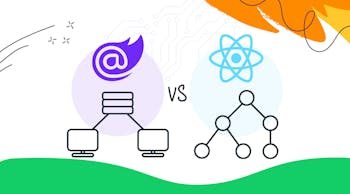WEATHERING THE STORM: CLOUD MIGRATION PROCESS & STRATEGIES
WHAT IS CLOUD MIGRATION?
Simply put, cloud migration is the process of moving applications and data from an on-premise infrastructure to the cloud. Cloud migration is also known as cloud adoption, as the business embarking on this switch will be adopting cloud-based services to either supplement or replace their onsite architecture.
The flexibility of the cloud is typically what draws businesses to this solution. When you move to the cloud your scalability and accessibility drastically improves, allowing you to continue to grow your business without being held back by your old architecture. Many companies focus on moving their mission-critical resources to the cloud first and then migrate the resources that allow them to diversify and expand their business.
On-site architectures require continual maintenance with server hardware and software updates, so when you migrate to the cloud, the time you were spending on those chores is suddenly freed up – giving you more time to innovate.
THE PROS OF MOVING TO THE CLOUD
Cloud migration continues to grow in popularity because it’s the optimal solution for businesses both small and large. Here’s why:
Cost Savings
The bottom line is always a driving force behind any business decision, and with cloud migration, you’ll quickly see the financial benefit. When you migrate to the cloud, you’re no longer responsible for server maintenance, drastically reducing the money you were spending on server, hardware, and software updates. In addition, with a scalable cloud architecture, you’re only paying for the resources you need. All of your resource savings are reflected directly in your bill.
Scalability
While we mentioned the scalability of cloud services, we haven’t really dived into what this means. After undergoing a cloud migration you have practically unlimited resources when you need them, but you don’t have to pay for them when not in use. Many businesses go through cycles of resource demand, and a cloud infrastructure supports this.
Backend Benefits
The cloud boasts backend benefits that will save you both time and money. By storing your sensitive data centrally, and performing regular security updates, many cloud providers take care of your previous headaches. On top of security benefits, cloud providers frequently offer application and system backups saving you in an emergency.
Cons of Cloud Migration
There are a few negative parts of moving to the cloud, but the ones that do exist are central to the migration process. As you’ll read below, an efficiently designed cloud migration strategy will eliminate many of these cons.
Downtime & Data Loss
With any migration – cloud or not – you run into the risk of downtime and data loss. To eliminate these risks it is essential that additional security measures are added to prevent unwanted data access during the emigration. For downtime prevention, backup resources should be in place before the migration starts.
Compatibility
Prior to moving to any cloud service, it’s important to take the time to ensure your applications will be compatible with the new hosting. If your apps are outdated, they may require some updates before the migration.
Cloud Migration Strategies
To prevent the negative parts of a cloud migration from impacting your business, you need to implement a cloud migration strategy. Luckily, you don’t need to start from scratch; the following strategies are commonly known as the Six R’s of Migration and will provide guidance for your unique situation. Of course, if you’re partnering with Inventive, your strategy will be fully customized to your business’ needs.
Re-hosting
Frequently referred to as the “lift and shift”, this rehosting strategy will allow you to scale your migration relatively quickly and easily. All it involves is taking your current applications and hosting them on a cloud environment by AWS, Azure, or the like. Once rehosting is complete, your team can work on any application rearchitecture that is needed.
Re-platforming
The replatforming strategy involves taking your current apps and making cloud optimizations to them to improve their performance. It’s almost always accompanied by rehosting, as many businesses rehost their applications and then make further optimizations to ensure their legacy applications play nicely with the cloud.
Re-purchasing
Easy to explain, but more time consuming to implement, the repurchasing strategy involves moving your applications to a cloud-native product. Businesses commonly implement this strategy when they’re looking to move to a SaaS platform. This repurchasing strategy will most likely involve a learning curve for your internal employees as they learn the new platform.
Re-factoring
The most time-consuming strategy on our list, refactoring or rearchitecting is simply rebuilding your applications. Used to update legacy applications that are missing modern functionality, refactoring is the most expensive option. However, many legacy applications will need these updates at some point, so it’s just a matter of when.
Retiring
Now that you’ve migrated to the cloud, you may not need some of your legacy applications. Retiring them will provide even more savings for the applications that should be migrated.
Retaining
Although the benefits to a cloud migration are endless, maybe your business isn’t ready to make that move yet. In that case, retain your current infrastructure until you’re ready to revisit the topic.
Navigating a cloud migration can be challenging and overwhelming, which is why our team at Inventive is here to help. Our cloud migration strategies are not one-size-fits-all, they’re fully customized to your business’ needs. Contact us today for a consultation!