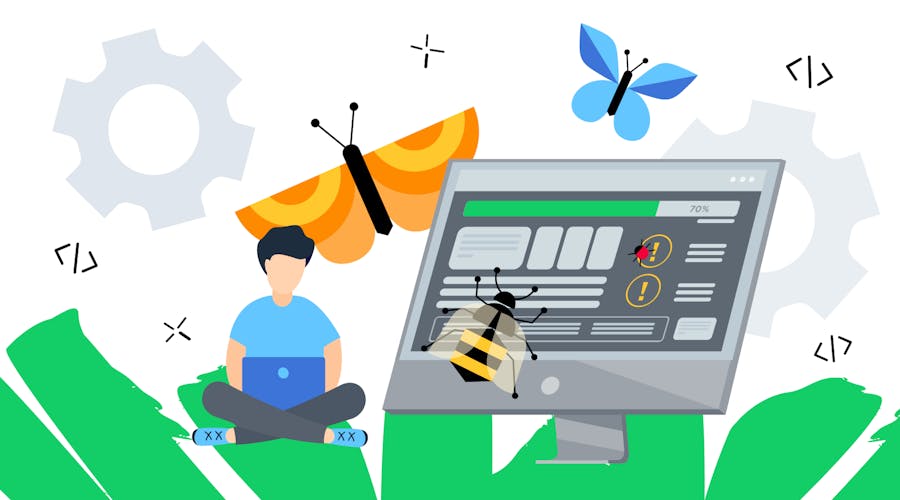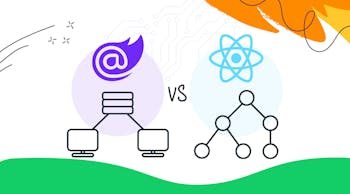We build software. This means we have a lot of experience building and dealing with software bugs. That may sound horrendous if you don’t yet understand what a software bug is. It isn’t bad. It’s actually a very natural part of building custom software. As developers, we frequently talk about bugs because, let’s face it, writing software is hard. But what exactly is a software bug? What can we learn from looking at the different forms of software bugs? What steps can we take to minimize them?
Don’t worry, we’re here to break it all down for you.
Read on to learn more and get a better understanding of what a software bug is, how it’s created, and why.
Did You Know?
The name “bug” actually comes from computer history. Back when a computer consisted of a room full of hardware that you could literally walk into, it was common that an actual six-legged creepy crawly could also mosey into your computer. They would get onto the circuit boards and fry out the computer. Technicians would then have to crawl through the computer looking for the culprit: an actual bug. Since then, anything causing computer issues, or later computer software, has been called a “bug.”
The Taxonomy of Software Bugs
Software bugs come in many forms. But they all appear to the end-user as “software that doesn’t work as expected.” The click of a button that performs the wrong calculation. A link that goes to a 404 page. A form submission that only saves half of the data.
This witnessed behavior feels like the software is broken. And customers don’t want to pay for broken software. But is the software broken — or not yet finished? A fine point to discuss.
On a fundamental level, all software is going to have bugs from time to time, and the responsibility for those bugs isn’t always as black and white as it seems. It can be easy to think that a bug equals a mistake made by the developer, and that can definitely be true. However, defects aren’t always so clear-cut and often reside in that gray area.
- What about when something doesn’t work like it’s supposed to because of miscommunication?
- What happens when a third-party provider makes unannounced changes that cause the app to malfunction?
- What if a staff member breaks something because they didn’t understand how to use a particular feature on the site?
The key takeaway here is this: fixing bugs is a part of maintaining any application, and when bugs happen, it’s not always going to be straightforward or productive to assign fault. To help you gain perspective on this, it’s important to understand how a bug comes to exist in the software.
Scope Changes
Frequently a bug is really just a change in scope. This can happen for many reasons. Once a feature is built and put in the hands of a customer or their end-user, feedback will naturally occur. This feedback may require a subtle tweak to the user experience or a big tweak to the feature entirely.
Discovering Requirements Along the Way
Sometimes the software that is being built lacks well-defined requirements upfront. Not all customers can afford to go through the onerous requirements gathering process upfront. Occasionally the requirements are simply a conversation. This leads to “interpretation” by those building the software. And this can lead to software rework over time.
Unintended Effects
As your software ages, you might employ a developer to add or modify features to your system. And in doing so, another area of the system is somehow impacted. Fixing one area causes breakage in another area. This breakage must then be fixed in an area of the software that your developer had no prior knowledge of.
Built the Wrong Thing
Sometimes, but far less often, the developer went rogue and built the software that they wanted to build. Or they simply didn’t read and understand the requirements well enough. Occasionally the developer simply may have had an off day and wasn’t paying attention. These things can happen. And this is truly the responsibility of the developer. In this case, the developer directly created faulty or incorrect software and should seek to resolve it.
How to Minimize Bugs in Your Software
There are many books written on this topic as there are many underlying topics that aid in helping you minimize bugs. At a high level, we suggest the following steps be taken to reduce your bug count while building software.
Before You Build the Software
- Build a feature backlog in the form of user stories that describe the smallest amount of functionality possible - keep them simple. Identify what is needed for phase 1.
- Create a high-level architectural approach that covers your business needs and can scale as your business scales.
- Design the more complex screens and user experience in your application with low fidelity wireframes and clickable prototypes.
- Capture the most complex logic in a visual workflow so that it is easy to understand for all.
While Building the Software
- Write tests for the software as you build it to ensure the addition of future features won’t break existing features unintentionally.
- Automate the building, testing, and deployment of the software so that the customer can see what is being built in near-real-time.
- Ensure that the software is being validated against the user stories and that the requirements are being met along the way. Get a sign-off for each feature as it is completed.
- Ensure that the quality of the product is high by performing quality testing from the user's perspective.
Future Bugs May Occur!
Holy crap! Bugs may occur in the future? What is a future bug?
Let's say that your dev team built the most amazing software that is 100% bug-free. You signed off on the product. Everyone is happy.
One, two, maybe three years from now many things can happen to your software that may appear to be a bug. Here is a small list of items to consider that are also naturally occurring in software development:
- The software that your software relies on may become “out of date” or “no longer supported”. Your software may continue to work. But at some point, you will want to add features and this issue will get in your way. You will have to upgrade or swap out the offending dependency.
- Perhaps you planned for 100 concurrent users when you built your software. But your marketing and sales plan were so amazing that you now have 10,000 concurrent users. Your system only supports 1,000 concurrent users before it starts to slow down. This type of performance-related “bug” is something that needs to be planned for upfront (and can take longer to build for)…or dealt with later. It's a great problem to have - but it is a “bug” you may have to deal with.
- Similarly, over time the amount of data in your system may grow exponentially. This can increase runtime costs for your system which may become painful. But the data increase can also cause a different type of performance slowdown. You may need to invest in query optimization of your data store. Or you may need to invest in the archival of old data. Or you may need to re-engineer how you manage your data entirely.
Shoo-Fly, Don’t Bother Me
Bugs are an inevitable part of the development process. The good news is that most of them can be corrected through planning, practice, software testing, and rigorous quality assurance procedures.
Are you in need of a dedicated team of development specialists to help you navigate the world of software and mitigate those pesky bugs? We’ve got you. Contact us today and our experts will find the perfect software solution to fit your needs.