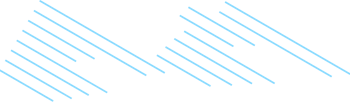Inventive
Insights
Blazor vs. React: A Beginner's Guide
In the realm of web development, choosing the right framework can be daunting. In this blog post, we'll delve into two popular contenders: Blazor vs React.
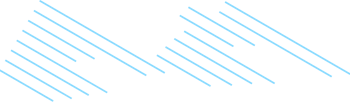



In the realm of web development, choosing the right framework can be daunting. In this blog post, we'll delve into two popular contenders: Blazor vs React.